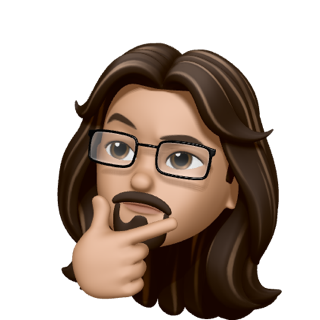So… now that we have a site with a post, I now have to figure out how to automate adding more posts.
Of corse my first thought was just make some .sh files to handle all the updates.
1
2
3
4
5
6
- Add a .md file to _posts
- `bundle jekyll` to build the site folder
- git push
- ssh to the ec2 instance
- git pull
- docker stop, rm, build, run, left, right, up, down
So…. no. I could do it like that, but I don’t have the time or skills to build in all the try do catch stuff needed to make sure that if things broke, they break before they go live.
Automation
That means the next step is of corse automation. The professinal way.
Setp 1. docker-compose
Since this site is just nginx alpine and hand that some files, I can actually just spin the whole thing up in a docker-compose file.
1
2
3
4
5
6
7
8
9
services:
dans-homepage:
image: nginx:stable-alpine
ports:
- 80:80
volumes:
- ./_site/:/usr/share/nginx/html
restart: always
That was simple. And best of all that means I don’t need to re-start or rebuild the docker image after a post.
Step 2. Ansible
The next step is to have a task that tells my instance to git pull and if there are changes, run the bundle jekyll command to put format the post and put it in the _site folder.
1
2
3
4
5
6
7
8
9
10
11
12
13
14
15
16
17
18
19
20
21
22
23
24
25
26
27
28
29
30
- hosts: all
tasks:
- name: Pull the latest main branch from github
ansible.builtin.git:
repo: 'https://github.com/oconnordaniel/dans-homepage.git'
dest: /home/ubuntu/dans-homepage
notify: build_server
- community.docker.docker_compose:
project_name: dans-homepage
definition:
version: '2'
services:
dans-homepage:
image: nginx:stable-alpine
volumes:
- /home/ubuntu/dans-homepage/_site/:/usr/share/nginx/html/
ports:
- "80:80"
handlers:
- name: build_server
ansible.builtin.shell:
executable: /bin/bash
cmd: JEKYLL_ENV=production /home/ubuntu/gems/bin/bundle exec jekyll b
chdir: /home/ubuntu/dans-homepage
community.docker.docker_container:
name: dans-homepage_dans-homepage_1
restart: true
And ta-da! Once I’m done making a post in the _post folder, I can git push it then run
1
ansible-playbook ansible-play/deploy.yml
and my site is updated.
Note: There’s a little more in the deploy.yml play. But the rest is getting Jekyll and Bundler setup. You can see that at the repo
Step 3. Github action
Next step will be to get gethub actions to run my ansible play. But that’s another post.